
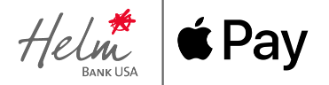
Pay Confidently with Visa
Set up is simple
To add your card to Apple Pay
- On iPhone® open the Wallet app and tap the plus sign. From there, follow the onscreen instructions.
- On Apple Watch,™ open the Apple Watch app on your iPhone and select “Wallet & Apple Pay,” then tap “Add Credit or Debit Card.” From there, follow the onscreen instructions.
- On iPad,® go into Settings, open “Wallet & Apple Pay,” and select “Add Credit or Debit Card.” From there, follow the onscreen instructions.
Paying is easy and secure
Apple Pay is the fastest and safest way to pay in stores with the iPhone and Apple Watch. To pay with Face ID®, press the side button twice, look at the screen and bring the iPhone to the contactless reader. To pay using Touch ID®, place your finger on the Touch ID sensor and bring the iPhone closer to the contactless reader. To pay with your Apple Watch, double-press the side button and bring your Apple Watch closer to the contactless reader.

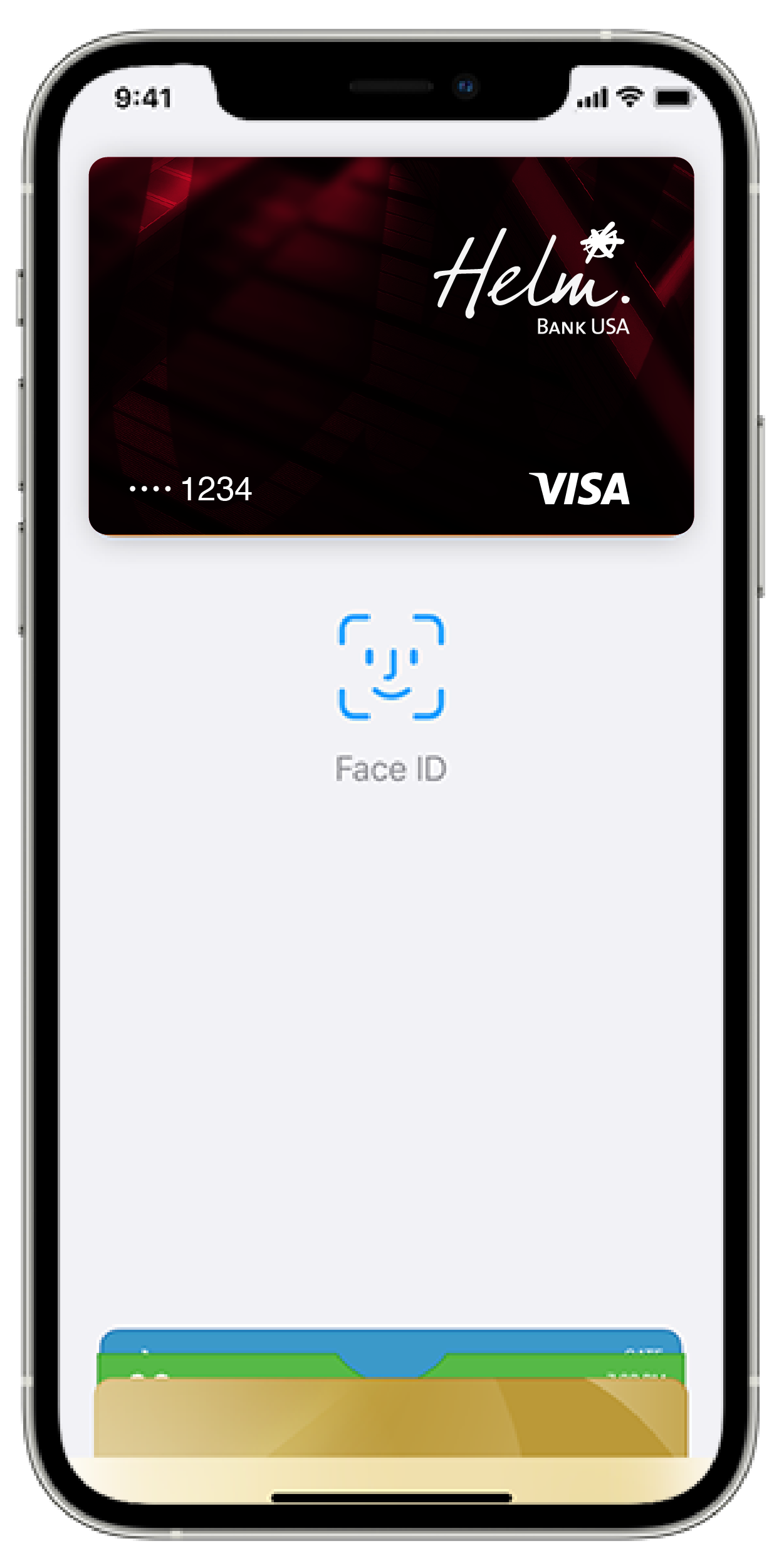
Apple Pay FAQ's
You can use Apple Pay at more than 220,000 stores and restaurants where Visa contactless payments are accepted. Just look for the Apple Pay symbol at checkout. You can also use Apple Pay in participating merchant apps with supported devices.
Keep in mind that not all merchants have signed up to support Apple Pay. As a result, you should continue to carry your physical cards to use at merchants where Apple Pay is not available. Click here for a list of participating merchants.

